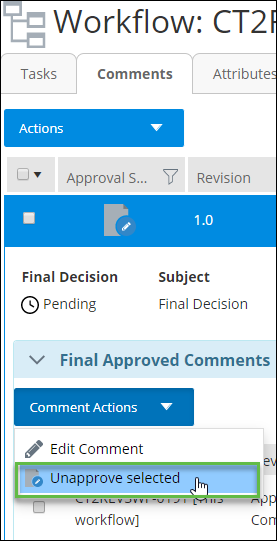To Unapprove Comments From a Workflow
- Open the worklow that contains the comment that you want to unapprove.
- Select the Comments tab.
- In the Final Approved Comments topic, expand the document row that contains the comment that you want to unapprove.
- Select the comment(s) that you want to approve.
- From the Comments Action menu, select Unapprove selected. For example,